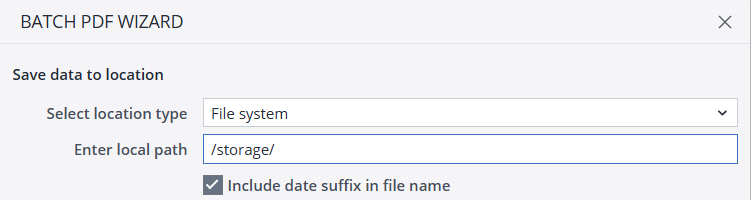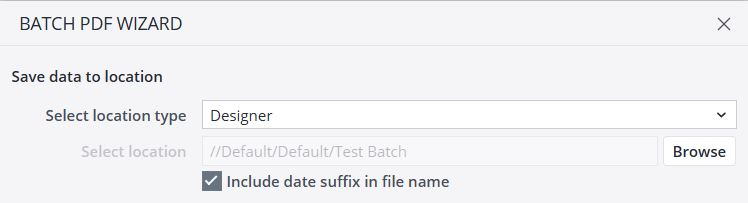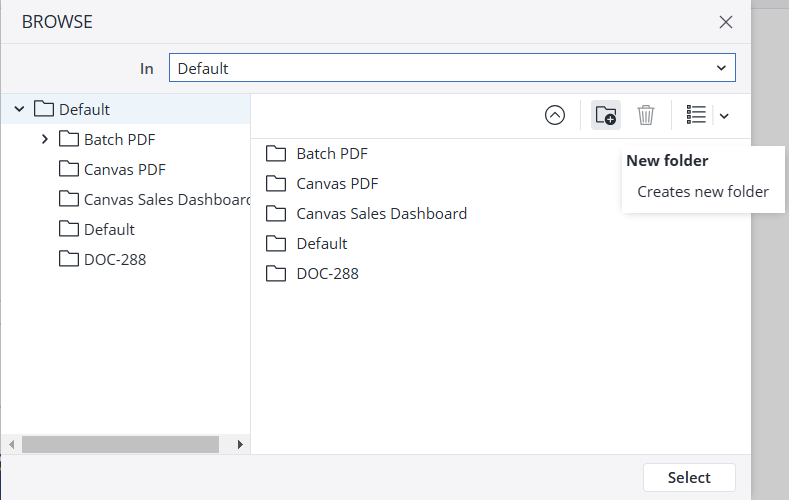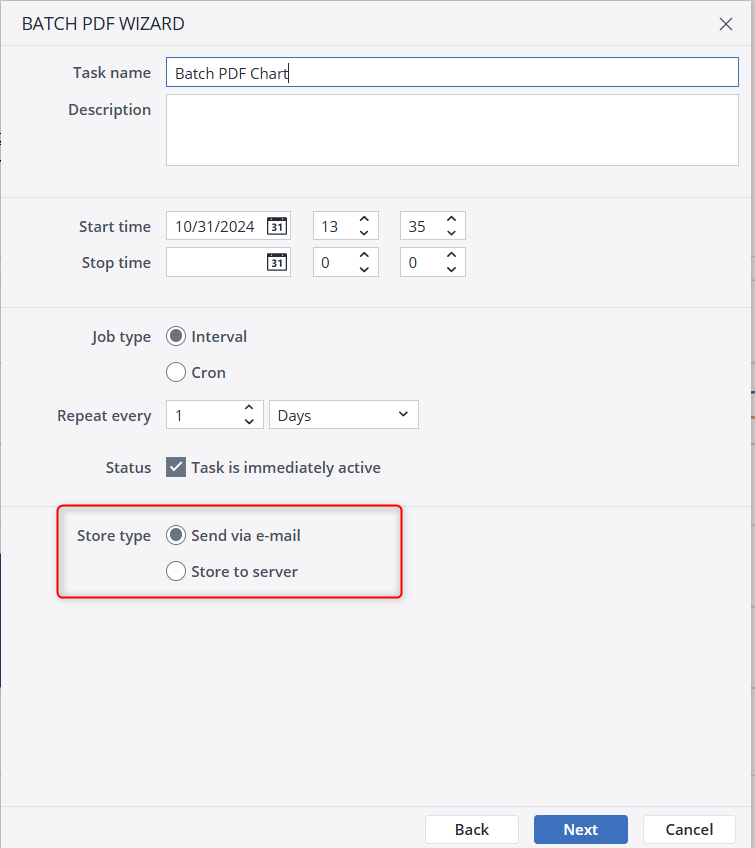This article describes the storage types that are available when you schedule tasks to export batch files form the Report component. You can select where the files should be saved or whether they should be sent by email.
Store to server in the file system
As prerequisites, the users must have at least R rights on the following rights objects: database, cube, dimension, and dimension element.
We do not recommend storing files in the file system of cloud environments, use the Designer storage location instead.
Store to server in the Designer
You can browse in the existing folders of the Designer component and also create new folders:
<p class="check-out">
As prerequisites, the users must have at least W rights on rights object "dimension element" and the R rights on the following right objects: database, cube, and dimension.
Send via e-mail
The "Batch PDF Wizard" has the option to send the files via e-mail:
If the option "Send via e-mail" is selected, a PDF will be sent via email to all users who execute the task. As prerequisites, the users must have a valid email address and at least R rights on the following rights objects: database, cube, dimension, and dimension element.
Updated July 21, 2025