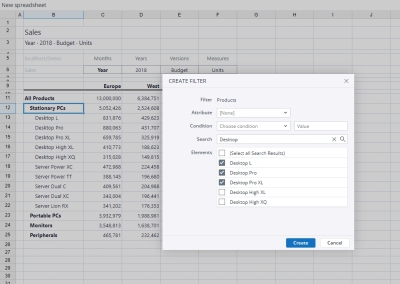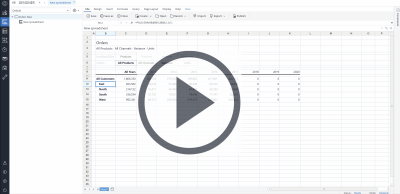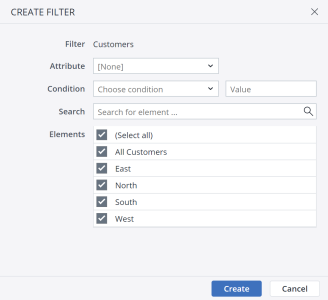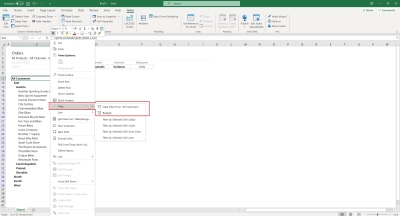In Jedox Views, you can now sort and filter elements shown in the View rows. Sorting and Filtering are accessible via the Context menu on row elements in a View. Elements can be sorted by name or attribute; and they can be filtered by attribute. Additionally, specific elements from the existing View can be checked to filter the View.
To open the Sorting and Filtering dialog, right-click on a View row and choose Filter…
In the Create Filter dialog, you can define Attributes, Conditions, and Values. You can also search for elements and select/deselect elements from the list.
Sorting and filtering in Jedox Excel add-in
To open the Sorting and Filtering dialog in Jedox Excel add-in, right-click on a View row and choose Filter or Sort.
It is also possible to reapply the Filter or clear it from the row.
Updated March 27, 2024