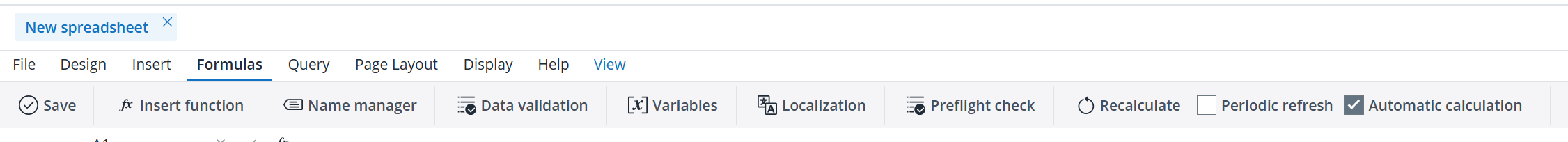The Formulas tab in the Jedox ribbon offers a suite of tools for managing formulas, data validation, and calculations.
These tools are categorized for ease of use and functionality:
Basic Editing Functions
-
Save: Ensures that any changes made to the workbook are saved. Regularly saving your work prevents data loss.
-
Insert Function: Provides access to a comprehensive list of prebuilt functions. Key features include browsing functions by category, viewing detailed descriptions and examples, and inserting functions directly into cells or the formula editor.
Formula Management Tools
-
Name Manager: Define, edit, and manage named ranges and constants for better formula readability. Features include, viewing all defined names, adding descriptions for clarity, and modifying or deleting existing references.
-
Variables: Manage dynamic placeholders in formulas for easier adaptability. It can simplify formula updates, scale calculations across scenarios, and avoid hardcoding values.
-
Localization: Adjust formulas and data formatting to align with regional preferences. Use this feature to format dates, numbers, and currencies. You can also use this feature to adapt syntax to language-specific settings, and collaborate effectively with global teams.
Data Integrity and Validation
-
Data Validation: Ensure data integrity by setting input rules and criteria for cells. Options include restricting values (e.g., numbers, dates, text lengths), creating dropdown lists, and adding input messages and error alerts for user guidance.
-
Preflight Check: Identify and resolve issues in formulas and data models. This feature detects broken references or circular dependencies, highlights inefficient formula designs, and provides optimization recommendations.
Calculation Tools
-
Recalculate: Trigger immediate recalculations of formulas and data connections. Use this when the data sources are updated, external connections need refreshing, or manual recalculation is necessary.
-
Periodic Refresh: Schedule automatic updates for formulas and data connections. It helps you keep dashboards and reports current, reduces manual intervention, and ensures live data is reflected in real-time.
-
Automatic Calculation: Toggle real-time formula updates. When enabled, formulas recalculate automatically as input changes. Disable for manual control via the Recalculate option.
Updated November 27, 2025