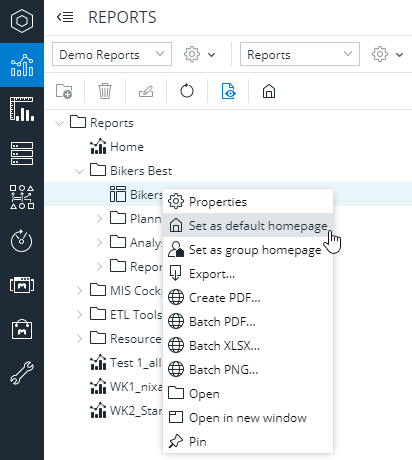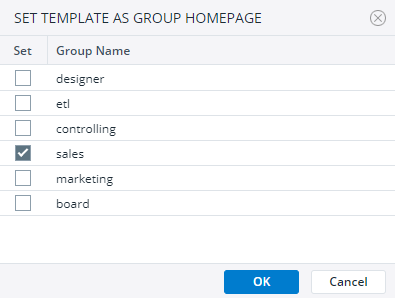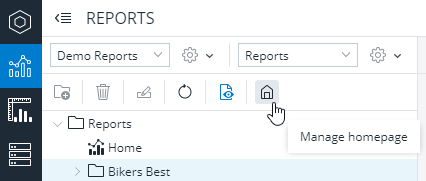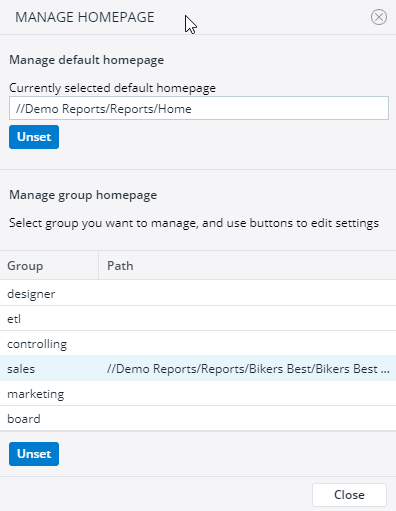You can set a report as the default homepage. This will be the first screen that appears in Jedox Web for each standard user.
Note: a default homepage will be overridden by a specified group homepage (see below). Furthermore, the homepage settings will be overridden by a defined Default Report folder, which each user can set in his user options.
To set a report as the default homepage, right-click on the report name in Reports and select Set as default homepage, as shown below:
When setting a group homepage, the following dialog box will appear:
The members of the Sales group will start the program with the homepage selected here. You can set a different report as homepage for each user group.
Note that a group homepage cannot be set up for the default "admin" group. However, it is possible to set up the group homepage of a custom group to which the "admin" role is assigned.
Manage Homepage button
Also in Reports is a button to manage homepages, as indicated below:
The button starts the following dialog, were you can unset the current settings for the default homepage and/or for the selected group homepage:
Updated September 25, 2024