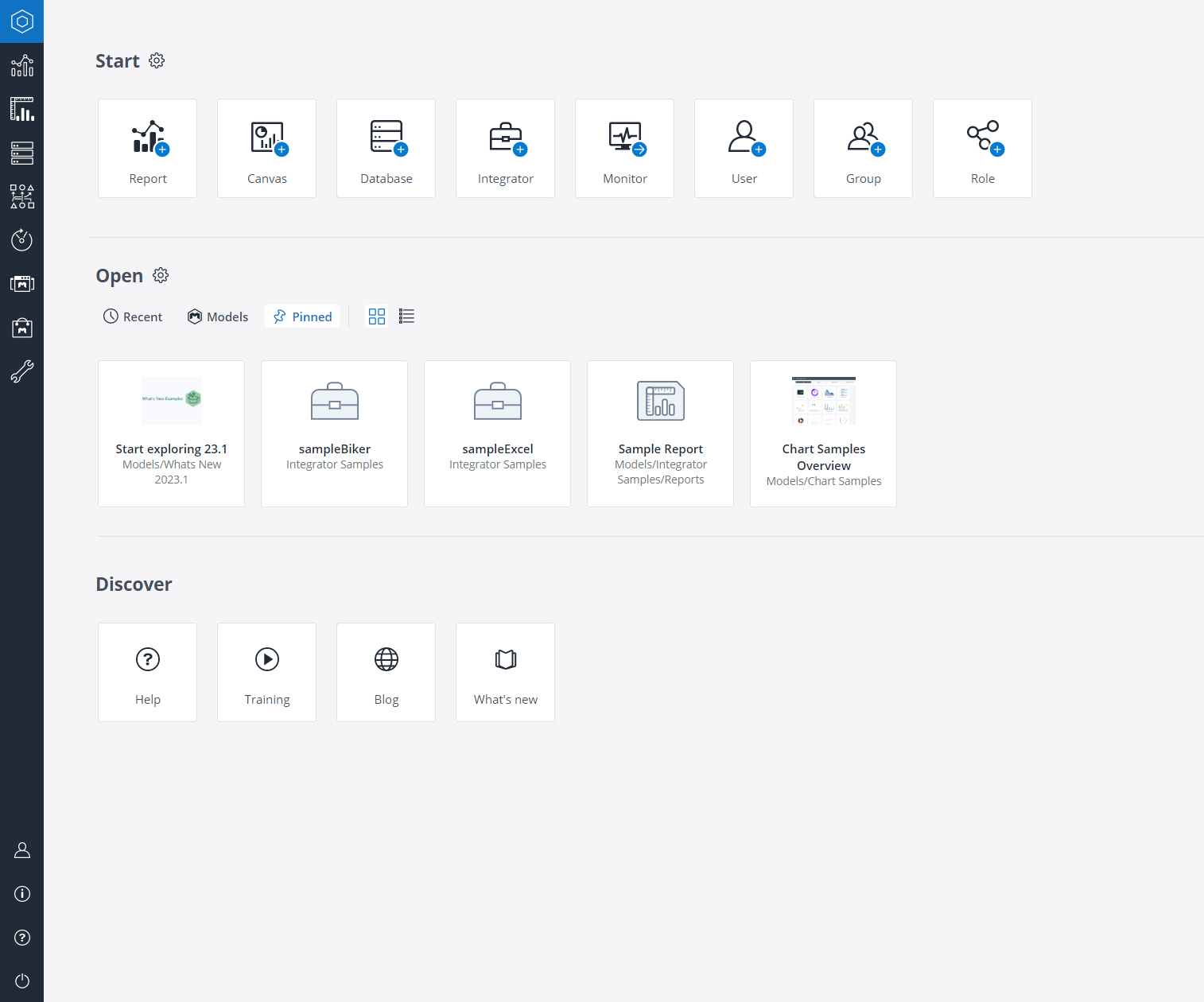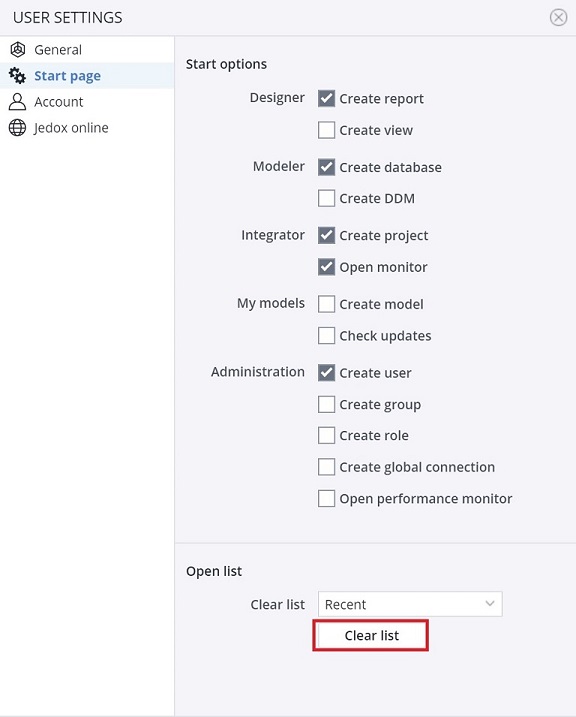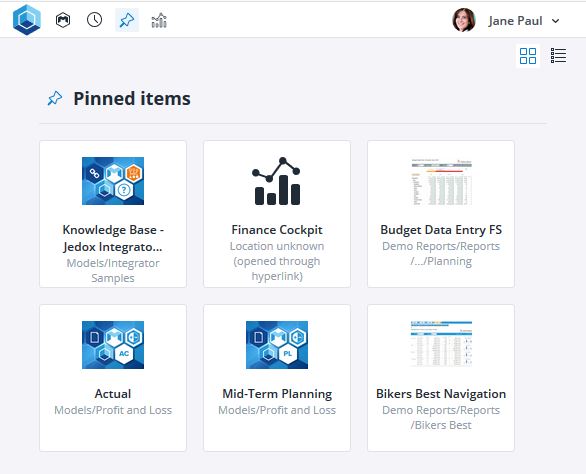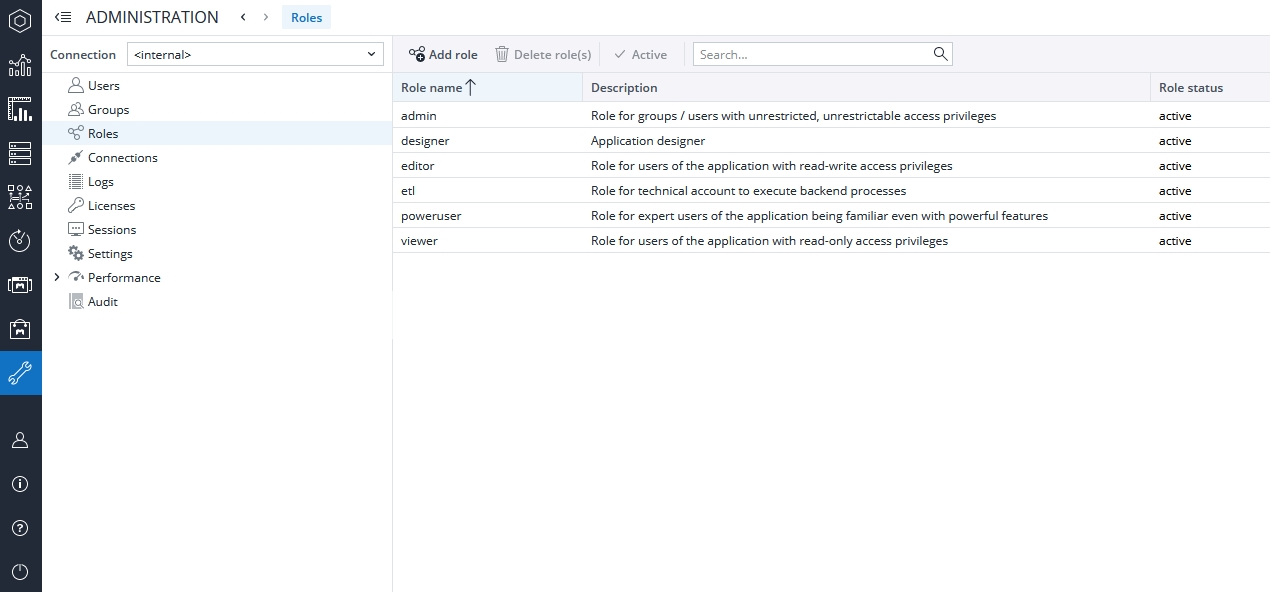In a typical Jedox environment, users generally fall into two functional categories:
-
Power Users: A smaller group responsible for creating and maintaining core components such as databases, Integrator projects, and reports.
-
End Users: A larger group who primarily interact with these applications through the reports designed for them by the Power Users.
To reflect these roles, Jedox supports two distinct user modes: Power-User Mode and End-User Mode. These modes, which different user interfaces (UI), are automatically determined based on the user’s assigned role and its associated access rights, as defined by the system administrator.
-
Power-User Mode provides access to the full feature set of Jedox Web, including components like Designer, Modeler, Integrator, and Scheduler. However, administrators can further control access by applying role-based permissions to individual components.
-
End-User Mode offers a simplified interface limited to the Reports component, presenting a clean and focused UI tailored for consumption rather than development.
Power Users
When you log in with your cloud URL address in Power-User mode (e.g. as admin), the Jedox Web Homepage is displayed, from which you can quickly access various components of Jedox Web available through the Start, Open, and Discover sections. You can navigate to the Homepage at any time by using the keyboard shortcut CTRL + H.
The Start section of the home screen provides shortcuts to Jedox Web components defined within the User settings.
In the Open section of the home screen, you can switch between three display modes:
- Recent displays the recently used items.
- Models displays the installed Models.
- Pinned displays all pinned items.
When you select one of these modes, Jedox remembers it and automatically shows that mode the next time you log in.
Note: to clear the list of recently opened items, go to User settings (Crtl + O) > Start page > Clear List.
The component buttons displayed on the left side of your Jedox Web home screen depend on your Jedox license and access rights. While the "admin" user always has access to all components, other users might only be able to see specific components, such as "Reports" and "Designer".
End Users
The End User UI has a simpler interface and includes only content that is relevant to that user. Features include the ability to pin favorite items and quickly view Models and recent reports with an icon set in the header.
Setting rights for Power Users and End Users
The rights for Roles that determine whether a user would be using Jedox Web in Power User mode or End User mode are established in Administration > Roles. Jedox Demo data, which is included by default in each Jedox instance, comes with a selection of existing roles:
If a user's role is configured to just have Read access to the reports module, and no access to any other UI components in Jedox Web, then Jedox Web will display in End-User mode for them. For more information on rights, see Rights Objects in Jedox.
The "viewer" role included in the default Roles is configured so that users belonging to this role will see Jedox Web in the End-User mode. It shows the Jedox Reports, but does not display any modeling or design components. The "poweruser" role included in the default Roles is configured so that users belonging to this role will have access to all non-administrative features in Jedox. For each of these roles, the admin can change the Role name, the Description, Role group, and the Object permission levels.
Note: A user's license determines their interface mode more than their role rights. Users with "Web Viewer," "Web Planner," or "Jedox Planner (Web + Excel)" licenses will always see the end user mode, regardless of assigned roles.
Updated November 27, 2025