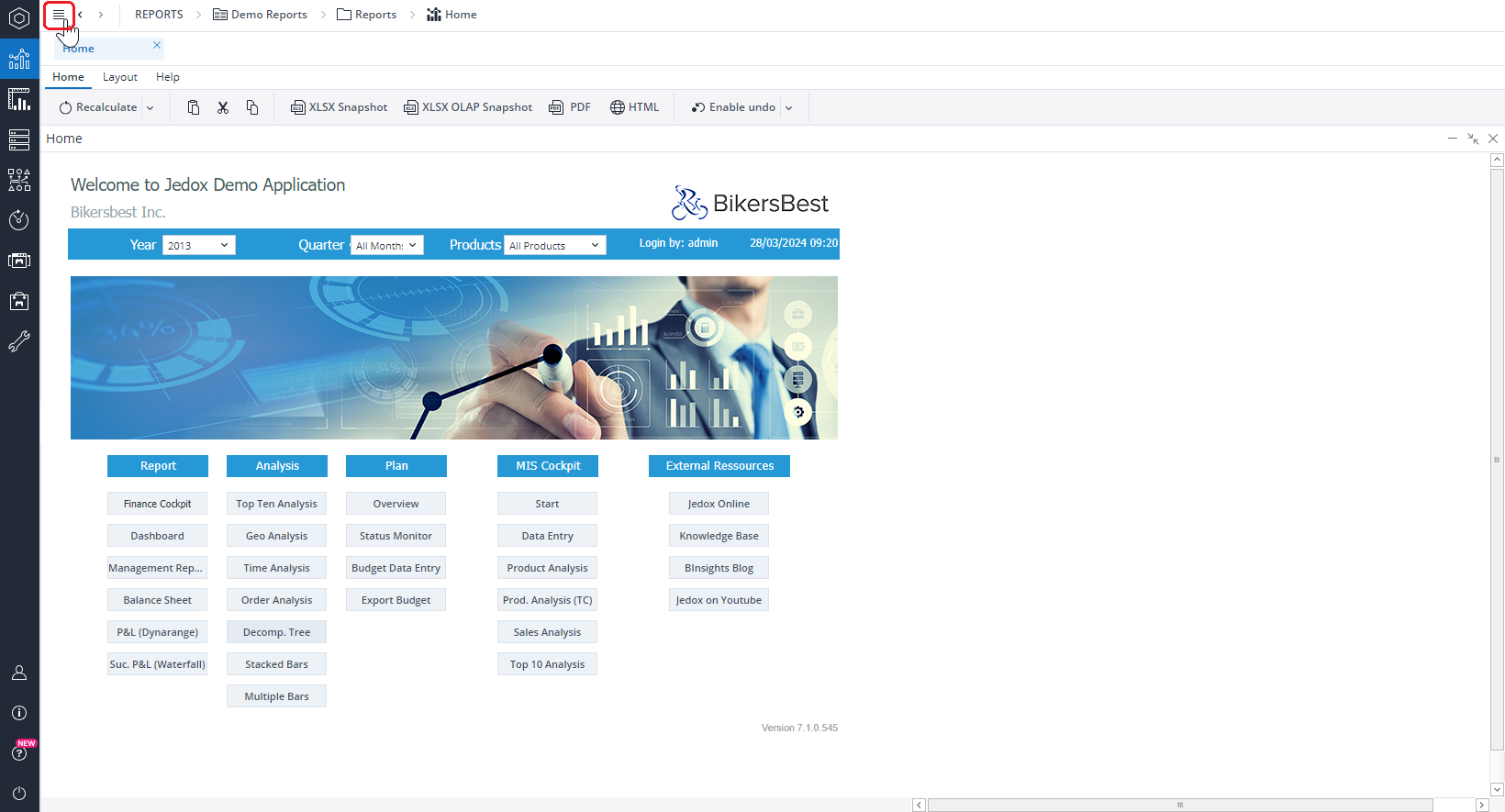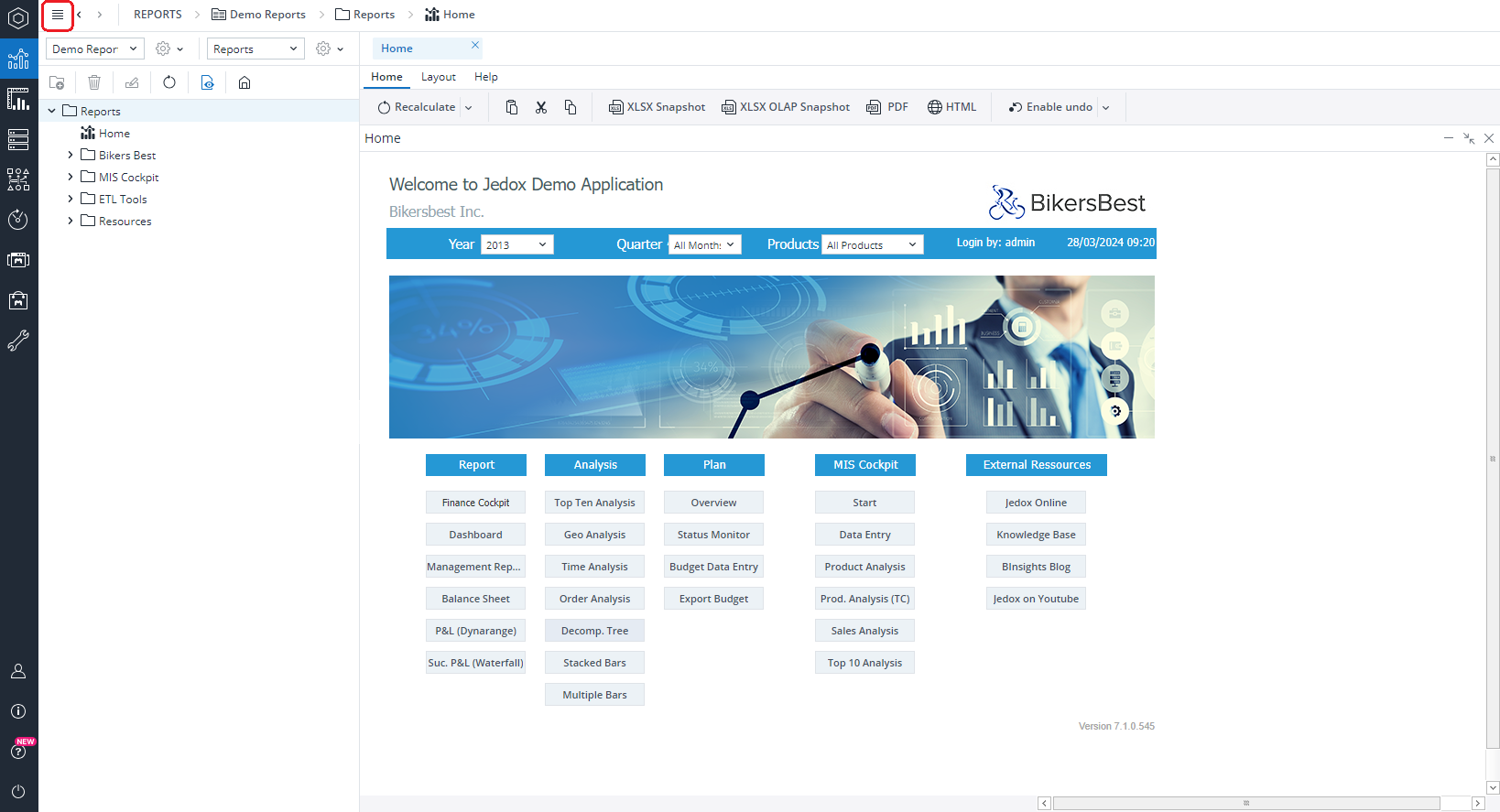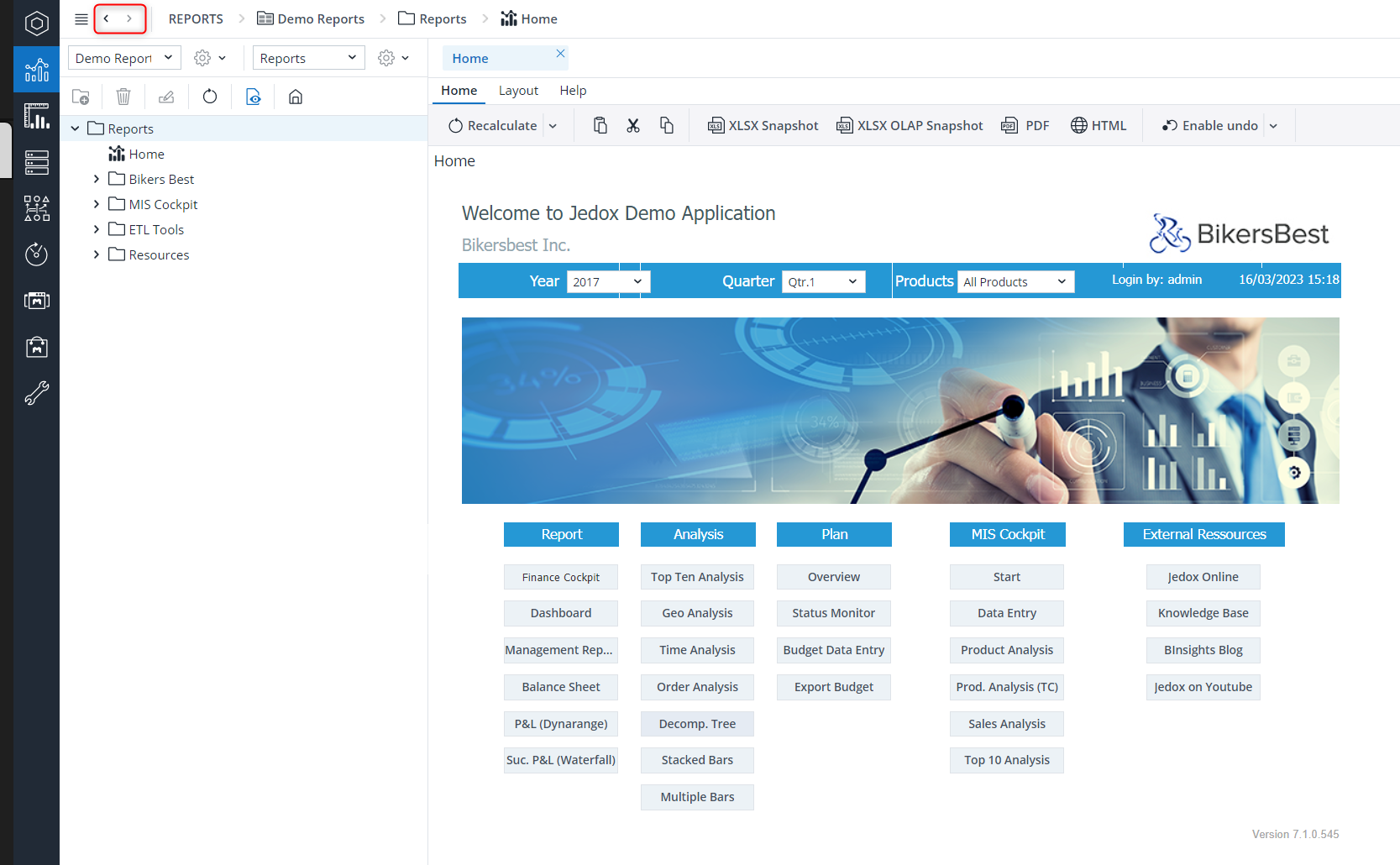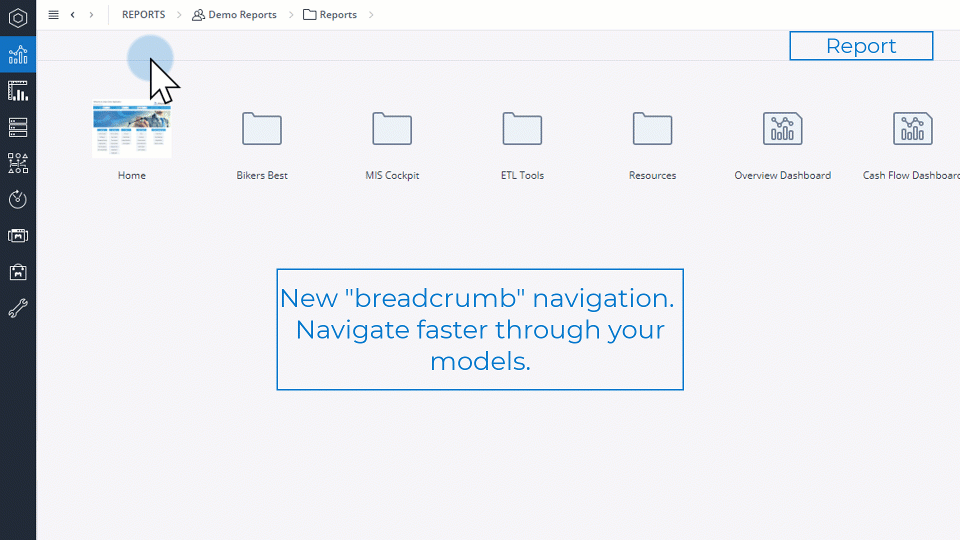Most of the Jedox components have an area to show the hierarchical structure of its elements. This area can be displayed or hidden with the red marked button:
Jedox Web also maintains a history of the components used during a session. You can navigate through your session history by right clicking on the arrow icons in the header bar:
You can also navigate with keyboard shortcuts CTRL + ALT + left-arrow and CTRL + ALT + right-arrow.
To view a list of all components visited during a session, right-click on the back arrow:
The Breadcrumb navigation is another useful tool available for all areas of Jedox Web. By clicking on the arrow icon to the right of every open tab in the header bar, you can instantly find out where you are in the system and directly jump to another location or forward navigate.
Updated August 13, 2025