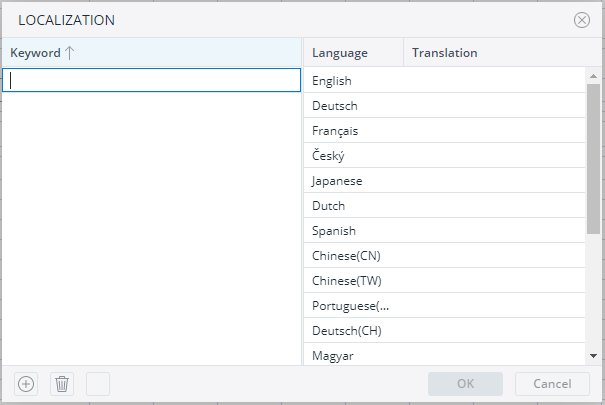You can use the function LOCALIZE() to translate keywords in a report. The keywords are non-database objects and are translated into languages that are supported in Jedox Web.
To use this function:
- Go to Formulas > Localization on the simple ribbon in Jedox Web. The following dialog is displayed:
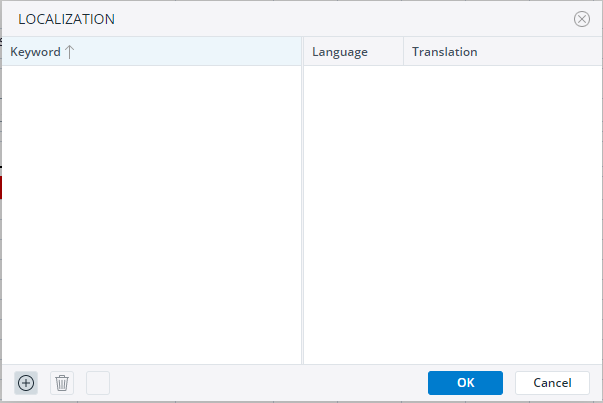
- Click
 to add a new keyword. A list of available languages is automatically displayed.
to add a new keyword. A list of available languages is automatically displayed.
Enter the keyword into the blank field on the left panel: - Select a language from the list. A blank field is displayed, prompting you to add the translation.
- Click OK. The translation is stored in the context of the file.
When you use the function LOCALIZE(), the keywords that you entered and translated are automatically displayed in the new language when you change the language settings in Jedox Web. If no translation is available, then the keyword entry is used.
|
For the example, on the right we entered the following function in D4: =LOCALIZE("Sales"). We could also create a localization table and refer to it with the function =LOCALIZE(): |
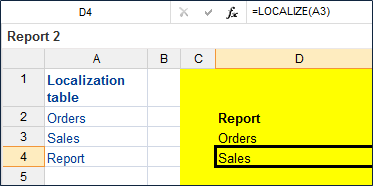
|
|
Here the example after changing the language to French: |
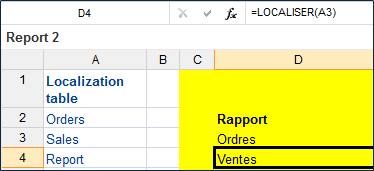
|
Updated July 21, 2025