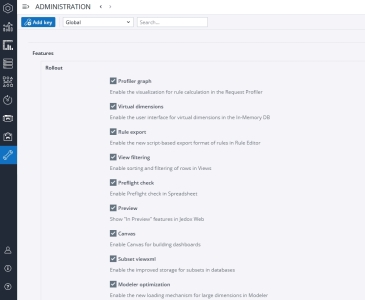Every new version of Jedox includes features that are In-preview. You can try them out, see if they meet your requirements, and provide feedback.
Enabling / Disabling In-preview features
To enable / disable In-preview feature(s), go to Administration > Settings into the section Features and check / delete the corresponding checkmark(s):
Note that after each change, you must log out and log back in for the changes to take effect.
Updated November 4, 2024