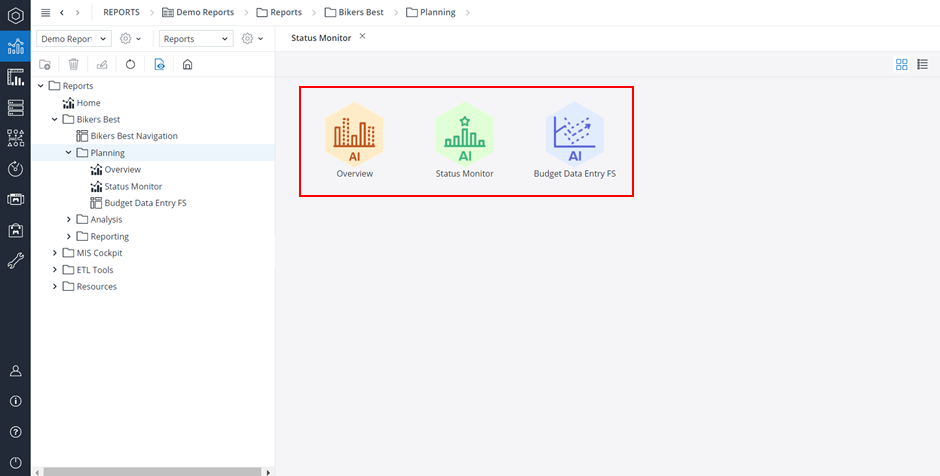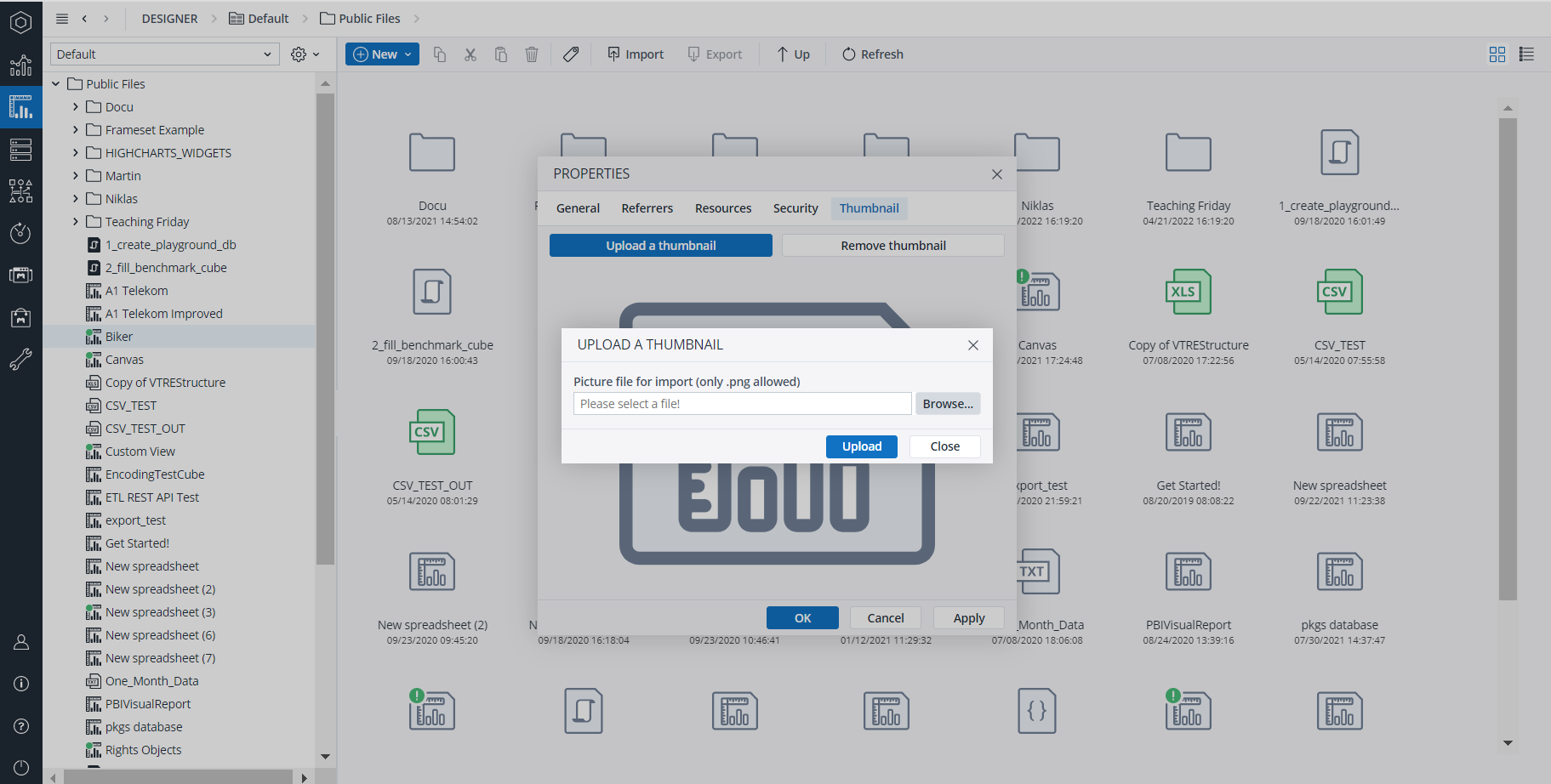Related article: Jedox Reports
You can customize reports with their own thumbnails in Jedox Web, thus facilitating the identification of files when navigating in user preview mode in Reports.
Allowed formats for thumbnails include SVG files for crisp and scalable icons, or PNG files up to 400x300 pixels.
For customizing your thumbnails, go to Designer. On the side menu, right-click on the report you wish to customize and choose "Properties" from the context menu.
In the Properties dialog, select the Thumbnail tab and click Upload a thumbnail to search for your icon.
When done, click Upload and then Apply and OK to close the Properties dialog.
Updated July 21, 2025