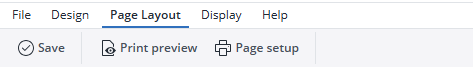The Page Layout tab in the Canvas ribbon provides tools to manage the structure and formatting of your Canvas, ensuring that your data is well-organized and presentation-ready.
Here’s an overview of its features, grouped by functionality:
File Management
Save
Ensures that any changes made to the Canvas are saved. Regularly saving your work prevents data loss.
Print preview
Preview your Canvas as it will appear when printed. This feature allows you to:
-
Verify page breaks and alignment.
-
Adjust margins and scaling before printing.
Layout Adjustments
Page setup
Define page layout settings to control how your Canvas appears on printed pages. Options include:
-
Setting margins, orientation (portrait or landscape), and paper size.
-
Configuring headers and footers.
Updated November 27, 2025