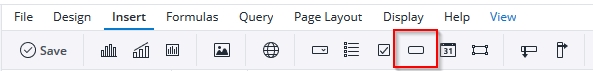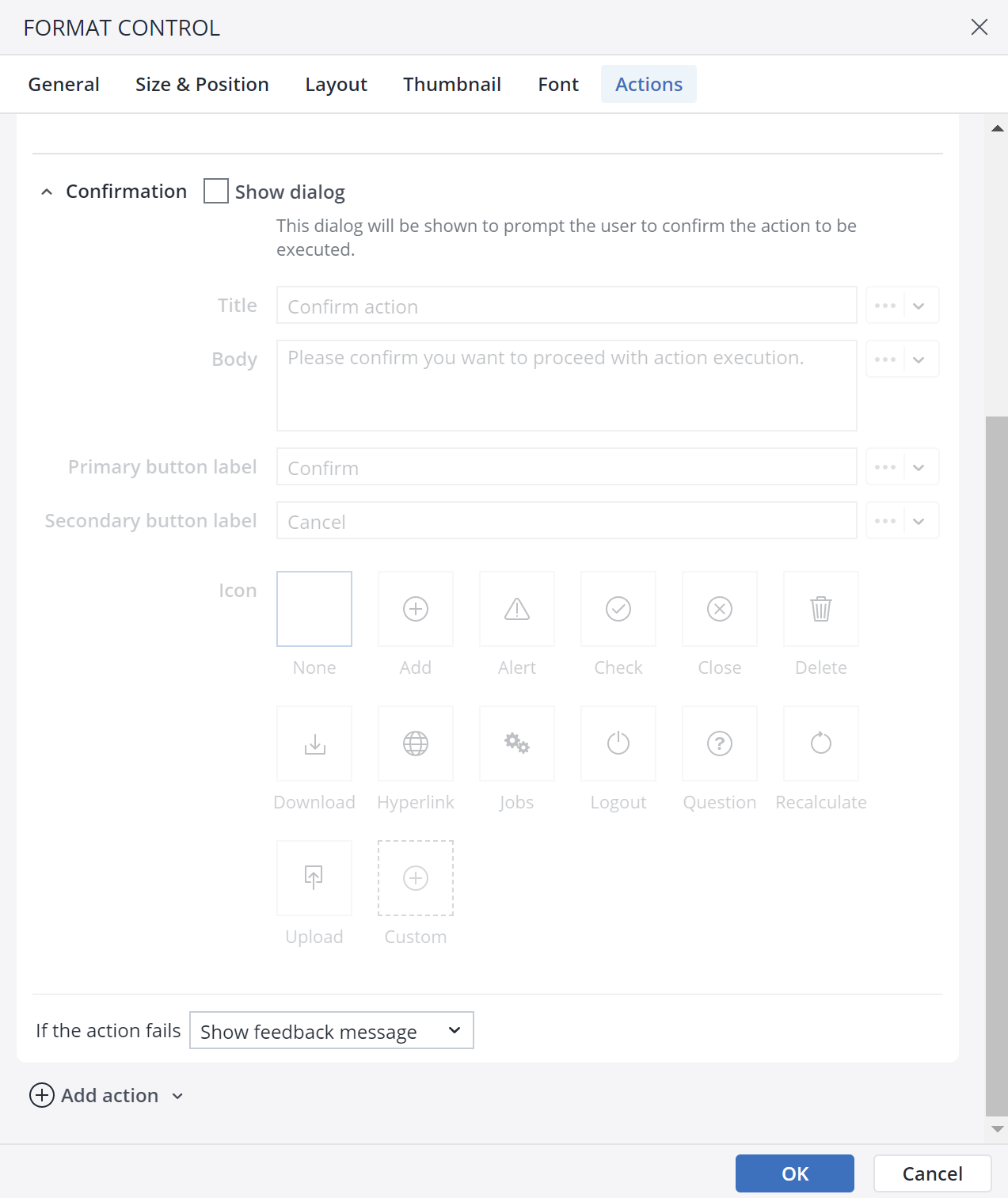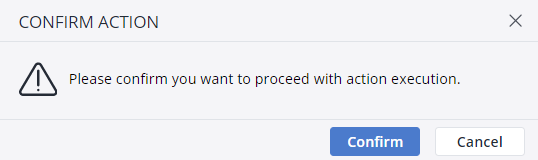While the full toolbar may not be available to the end user, it is still possible to enable them to export a report with the Export report Action. The Export report Action can trigger an export Action directly on a report without requiring any macro code.
You can use the Export report Action in both the Jedox Spreadsheet and Canvas. To set this Action up in a spreadsheet, start by selecting a form element such as a button, checkbox, list, DatePicker, or combobox. In Canvas, you should add a native component that supports Actions, such as a combobox, button, or checkbox.
Below are the steps for configuring the Export report Action for a Button in a spreadsheet. These steps are also applicable for setting up this Action in Canvas.
-
Click on the Actions tab and click on Add Action. Select the Export Report Action.
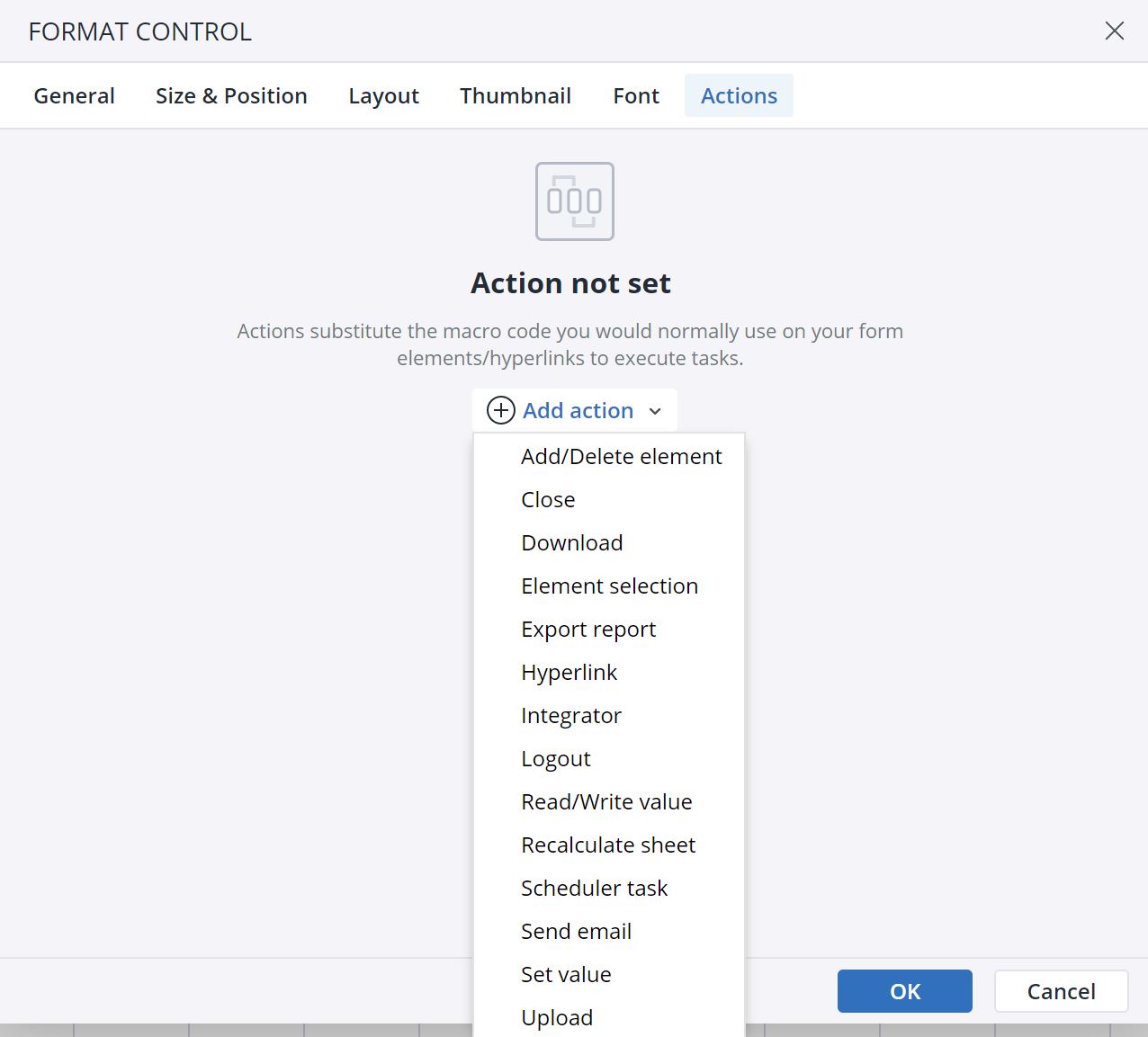
-
The next dialog offers several options for the Action. Using the close button, you can close the Action, and by clicking on the Bin icon you can delete the Action.
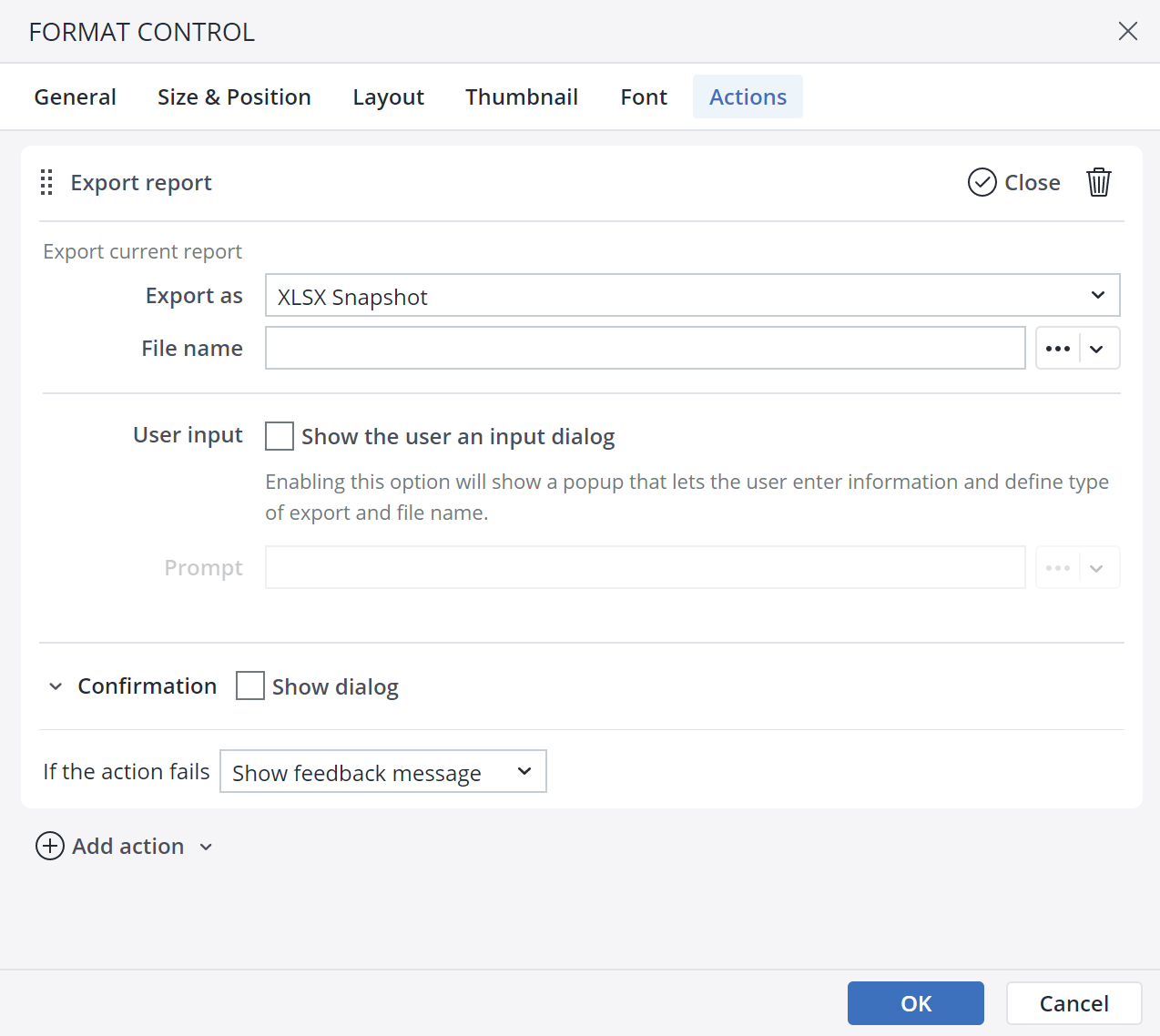
In the Export as section, you can decide whether the end user can export the report in XLSX Snapshot, XLSX OLAP Snapshot, PDF, HTML formats. In the File name section, you can set a file name, or you can select a named range, range, static value, settings key, or a variable as a file name.
-
Export report Confirmation dialog
When you choose the Export Report Action in the Type of Action dropdown menu, you can see the Confirmation dialog option at the end of the Action dialog.
In the Confirmation dialog, you can customize a confirmation message for the end user. You can add a Title, Body, Primary button label, Secondary button label, and an Icon to your customized message. The screenshot below shows a confirmation message:
Action failure
You can choose between two options in case an Action fails. First, choose to show a pop-up feedback dialog, and second, ignore the failure and go to the next Action.
Updated February 25, 2026