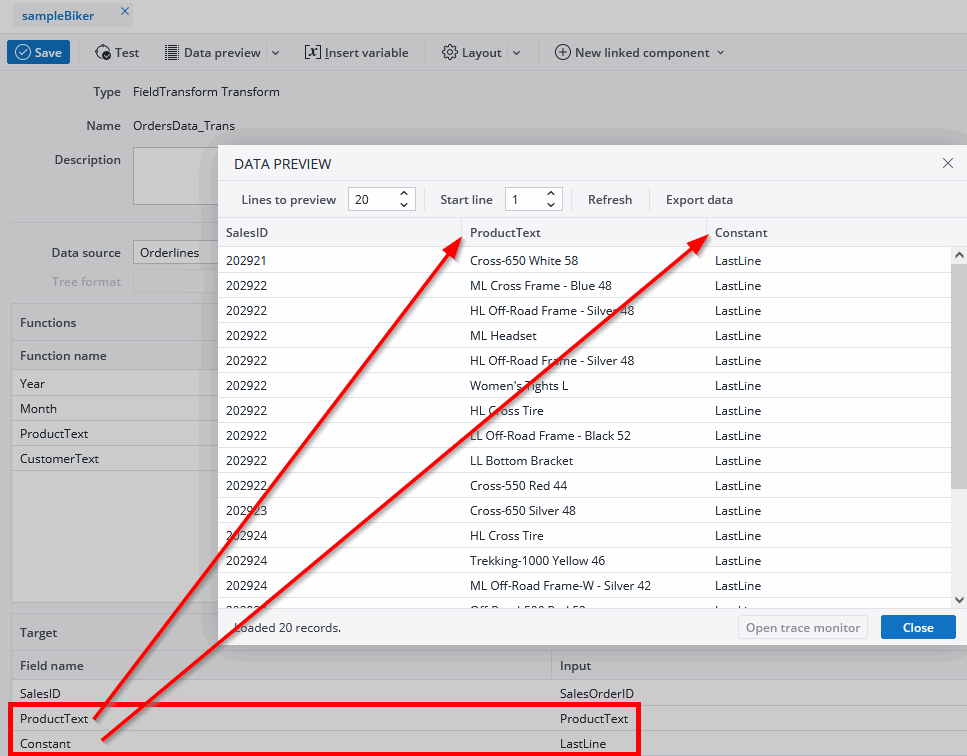FieldTransform is used to perform a field-based transformation of the data source.
Settings
| Data source | Can be any extract or transform and will be processed row by row. | |
| Tree format | Only necessary when the source is tree-based. It defines how the tree is converted into a table. | |
| Functions | Field-wise transformations are defined using a function, such as Replace, Lookup, Concatenation, etc. One or more fields from the source are converted into one output field. A FieldTransform can have several functions, which can be implemented one after the other within a transform, i.e. the result of a function can be the input of another function.
To add a function, click the + button in the Functions section. Double-click in the new field to name and edit the function. For details, see FieldTransform Functions. |
|
| Target | Defines the output structure of the FieldTransform. Each output column requires the following settings: | |
| Field Name | An arbitrary name under which the column can be referenced further in the Jedox Integrator process.
Note: when the input is coming dynamically from the Source or Transform, but the "Field name" is left empty, the name of the source column/ function is used for the Field name. When the target is manually defined as constant, then the name "constant" is chosen instead of the value from the "Input" field. Adding more than one constant column results in error, because there would be two columns with the name "constant." |
|
| Input | Either a reference or a constant value. There is a toggle box on the right-side of the input field with which you can switch between both cases. The reference is set to a column of the source or to a function | |
| Column include pattern | Regular expression for column names to be included as output columns of the transform. | |
| Column exclude pattern | Regular expression for column names to be excluded as output columns of the transform. | |
| Use caching | If caching is activated, the complete output of the extract is temporarily stored during the first call of the extract, using an internal H2 database. Subsequent calls of the extract read directly from the cache without connecting to the underlying source system of the extract. If the extract or the underlying connection contains variables, a separate cache is build for different values of these variables.See Caching in Extracts and Transforms for more information. | |
If no target table is defined, the output structure consists of all columns of the source plus all functions.
Example:
| Source | Month_Numbers |
| Treeformat | fh |
| Functions | Type |
| MonthText | Map |
| QuarterText | Map |
Note: to set a " " (space value) for a function parameter, you have to enter "#space". You can, however, use " " within a function parameter.
Examples:
#space -> " "
#spaceHello World#space#space -> " Hello World "
For more information about the available FieldTransform Functions, see the FieldTransform Functions Overview.
Updated November 27, 2025