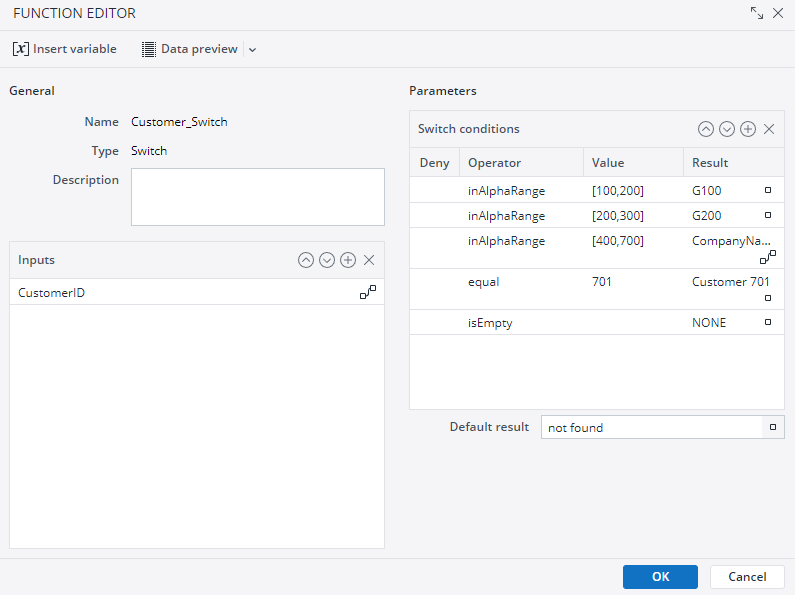This field transform function allows the definition of a complex condition to determine the function value. It should avoid the use of script-based functions such as Groovy or JavaScript, which contain mainly IF and CASE statements.
The condition is applied to one particular column (i.e. input field) of the data source.
Switch conditions
Several switch conditions can be defined as follows. The values for each expression depend on the operator used; specific values are noted when necessary in the descriptions below.
| Deny (checkbox) | Unchecked: all nodes that fulfill the filter criteria are included in the selection.
Checked: all nodes that fulfill the filter criteria are excluded from the selection. |
| Operator | equal: only the specified elements are filtered. Example: Austria
inAlphaRange: alphanumerical values in a particular range are filtered. Examples include:
inRange: numerical values in a particular range are filtered. Can also be used as a means of equality check for numerical values with the same upper and lower limit, such as [0,0] to check for the numerical value 0. Examples:
isEmpty: empty values (blank, space, or multiple space values) are filtered. For this operator, the Value field should be left blank. like: filters the dimension elements according to regular expressions. |
| Result | The resulting value if the condition applies. It can be defined either as a constant or dynamically as a reference to a further source column. |
Updated October 21, 2025