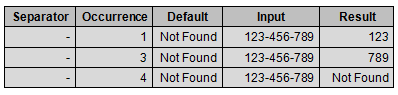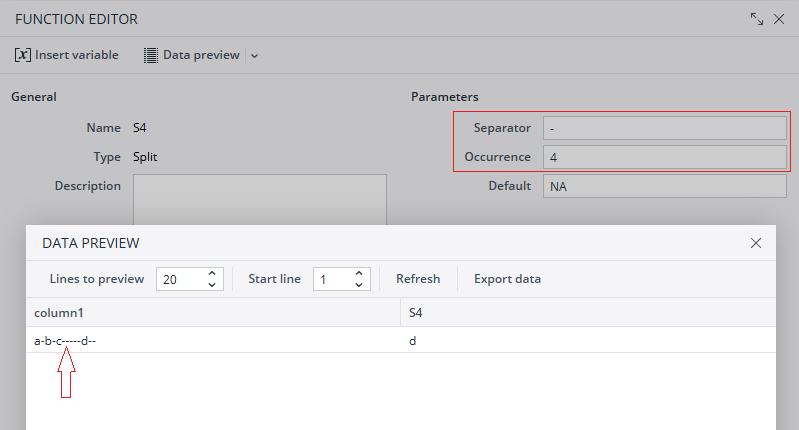This function splits the input text into separate parts around a given separator (such as a dash) and returns one of the parts specified by the "occurrence" parameter . If several or all parts are required, the split function has to be used several times with different values for each occurrence.
Parameters
| Separator | The text around which the input is split. Enter #space for a blank value (" "). |
| Occurrence | In the list of computed parts, the index of the text part that should be returned |
| Default | The return value if fewer text parts are found in the input than requested by parameter occurrence. |
Examples
A note on consecutive empty separators
The split function expects each field between the separators to be non-empty. If there are several empty separators in a row, they will be skipped and the next field between them that is not empty will be processed.
For example, in the function below, occurrence is set to 4. In the data set (indicated with an arrow), there is a series of separators with no values between them. In this scenario, these separators will be skipped until the next non-empty field, which is "d".
Updated November 27, 2025