This function attempts to convert the input into a numerical figure. If the conversion is successful, the numerical figure is formatted as text according to the given parameters, e.g. the pattern. If the conversion is unsuccessful, the default value is returned if available. Input consists of one input field.
Note thatthe function returns a column of type "String". To obtain a column of a numerical data type, the Groovy function can be used.
Parameters
| Pattern | Pattern for the display of the input as a decimal figure.  These symbols of the pattern are set and unchangeable. Grouping and decimal separators for the output can be specified in the last parameters. Below are examples: 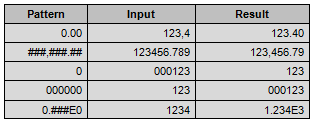 For a comprehensive list of symbols, see http://download.oracle.com/javase/6/docs/api/java/text/DecimalFormat.html |
| Default | Result if the input cannot be converted into a numerical figure (optional). If no default is entered, the input remains unchanged. |
| ExponentialFormat | Display of positive numerical figures in exponential form (optional). Possible alternatives:
|
| MoveSign |
Shifts the minus sign one place (optional). Possible alternatives:
|
| GroupingSeparator | Grouping separator for the output. Note that default values depend on the locale of the Jedox instance. For example, in the US locale, the grouping separator for thousands is a comma, e.g. 1,234, while the grouping separator for Germany is a period, e.g. 1.234. |
| DecimalSeparator | Decimal separator for the output. Note that default values depend on the locale of the Jedox instance. For example, in the US locale, the decimal separator is a period, e.g. 1,234.56, while the decimal separator for Germany is a comma, e.g. 1.234,56. |
| Source grouping separator | The separator character used in the data of the source column for dividing digits in large numbers for readability. For example, "." for the natural number 123.456.789. |
| Source decimal separator | The separator character used in the data of the source column for decimal numbers. For example, "," for the rational number 12,34. |
Note: numerical values that are exported from SAP systems are partly shown in the form "999-".
Make sure that the input values have a standard format, otherwise it may cause errors (see image below). In line 1, the comma is identified as decimal separator, in line 2 the point, again in line 3, the comma. The value in line 4 is not recognized as a number.
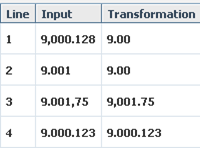
In such cases, you should replace the points with “nothing”. Thereafter, the values are passed uniformly in the column “Transformation”.
Updated December 9, 2025