The definition of filters is identical for the SAPBIMaster, SAPBIDataStore, and SAPBICube extracts. Filtering criteria can be defined for any of the InfoObjects. The projects are extracted according to a query filter on the WBS project definition name with a filter definition:
- Filter type: accept or deny. With deny, the condition is negated.
- Filter operator
- Filter value
Filter Operators
| bt | Between. A filter range has to be specified in the Field Value. Example: [2006,2010] |
| cp | Contains pattern. A string comparison is done with a pattern specified in the filter value. The projects are accepted which match the pattern. You can use the following wildcard characters in the pattern:
*: for a sequence of any characters (including spaces) Example: 51* |
| eq | Equal (=) |
| ge | Greater than or equal to (>=) |
| gt | Greater (>) |
| le | Lower than or equal to (<=) |
| lt | Lower (<) |
| ne | Not equal (<>) |
Note: the filtering on patterns work differently than in extract SAPTable. The operator is cp (instead of like), wild card symbols are * and + (instead of % and _). The reason for this is that SAPTable logic is based on SAP Open SQL standard and the other extracts are based on standards used in SAP BAPIs.
Example:
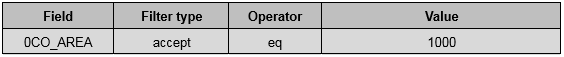
Updated July 21, 2025