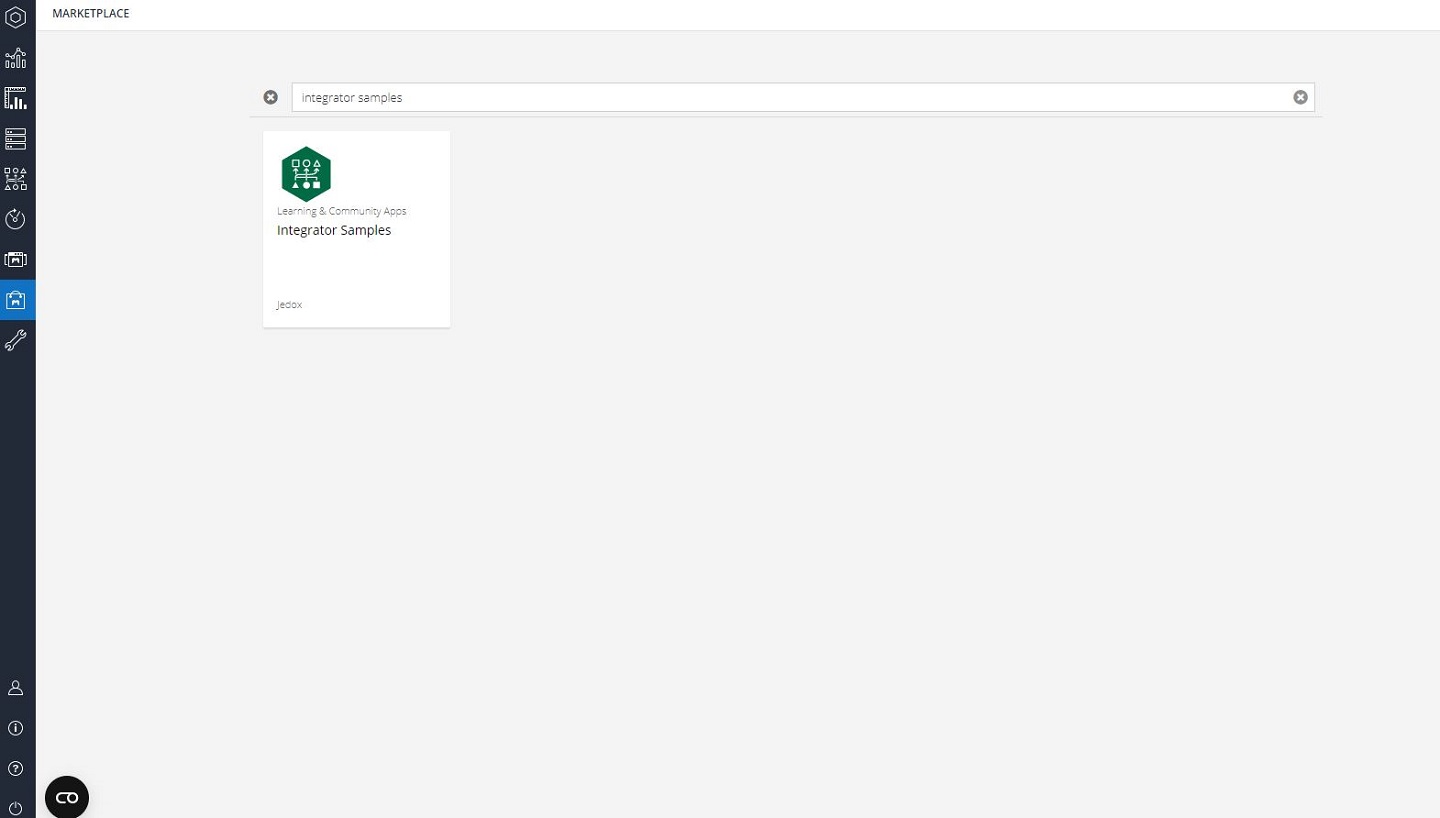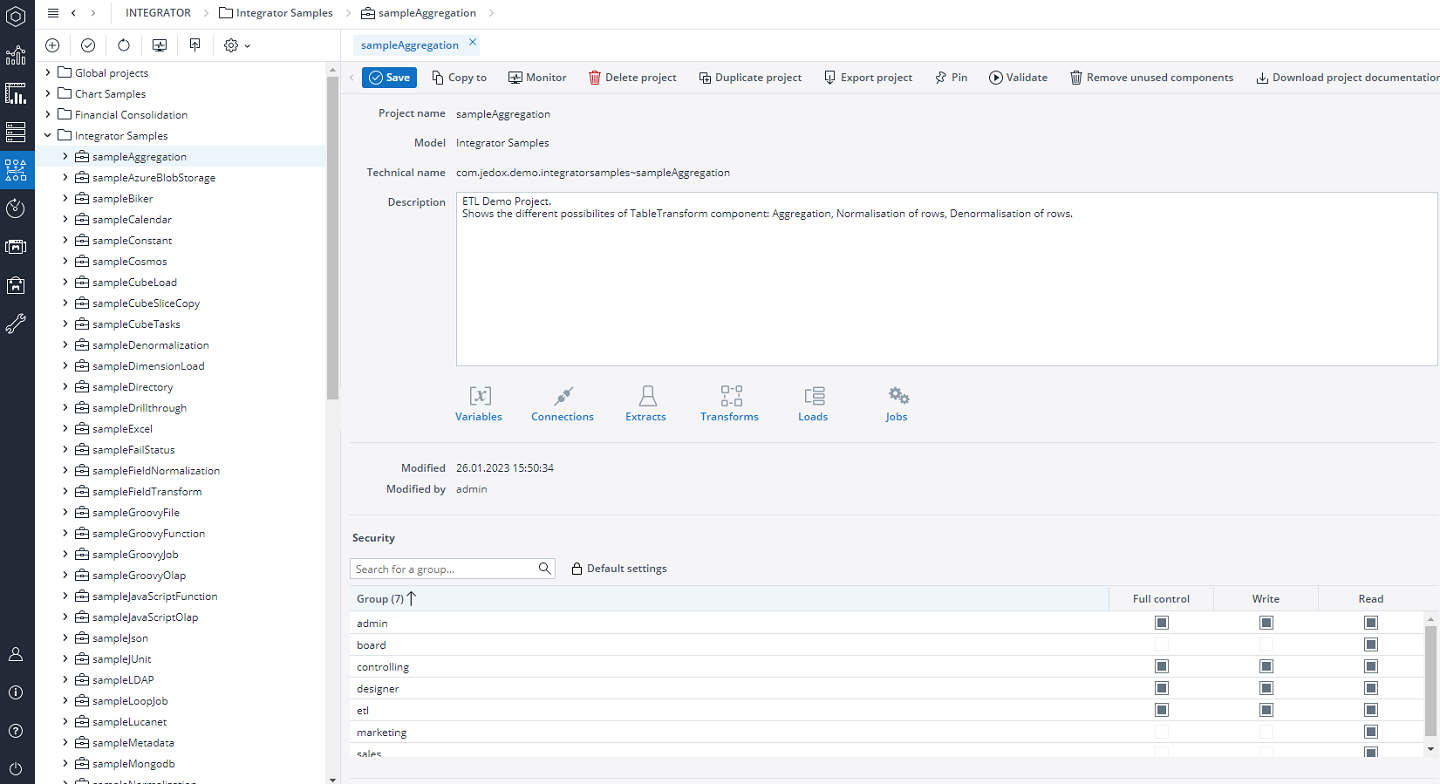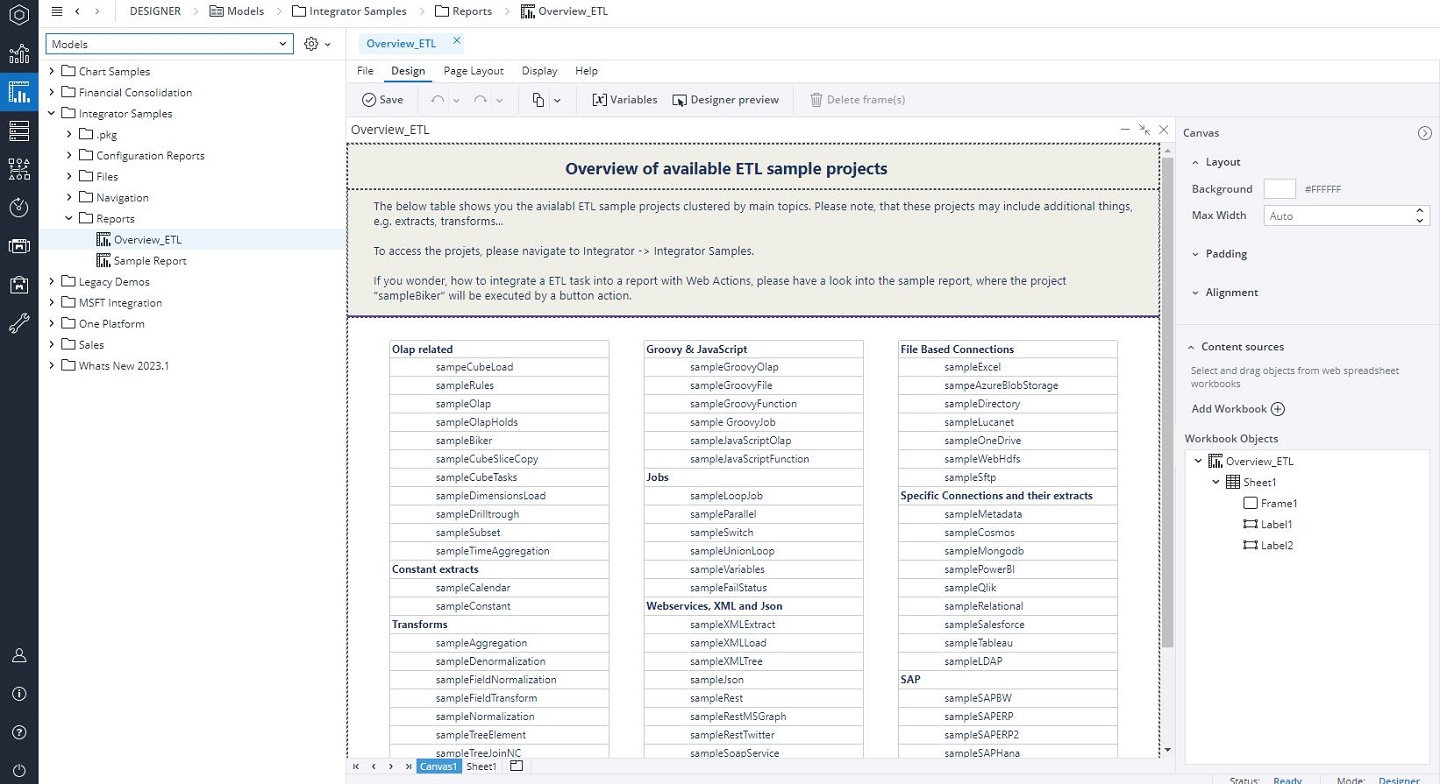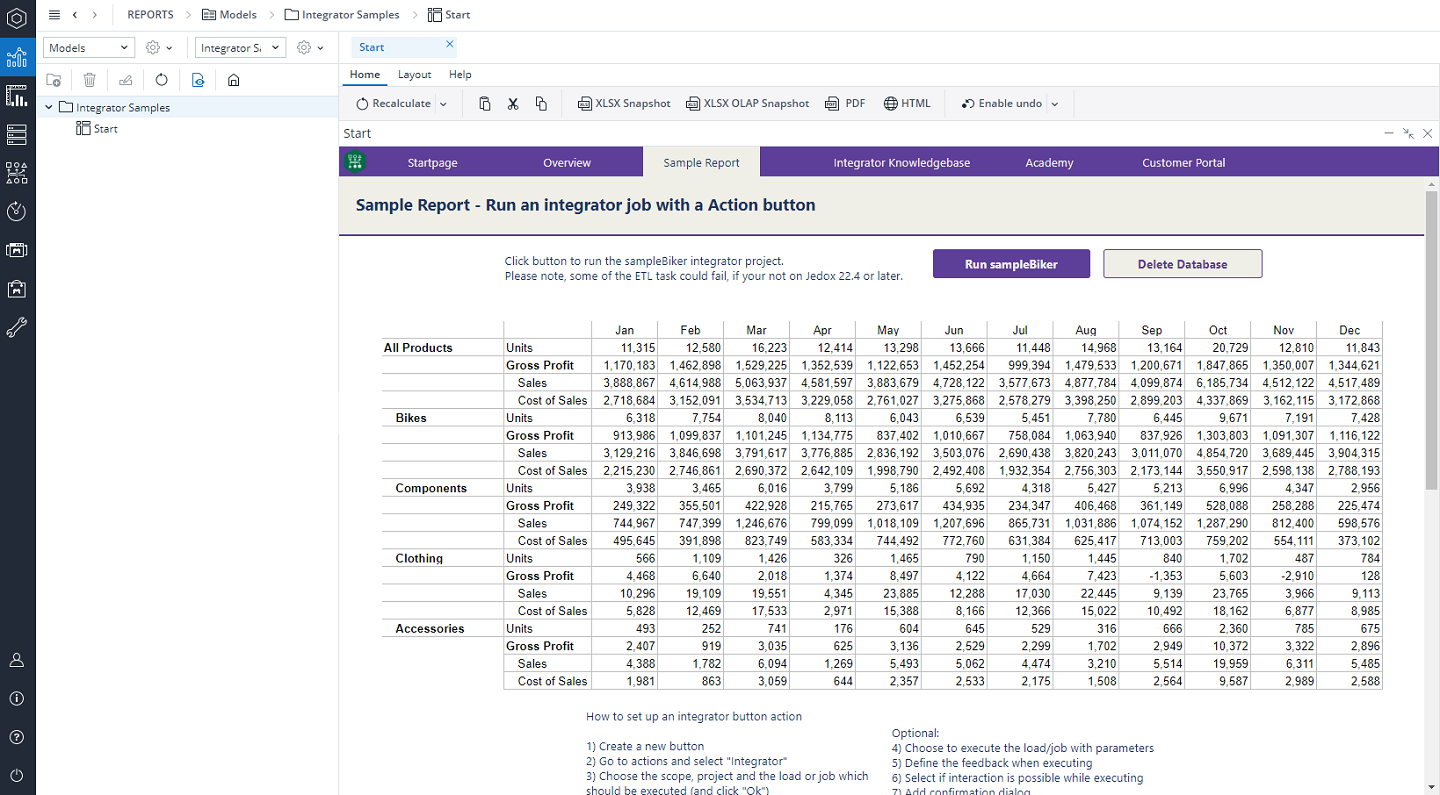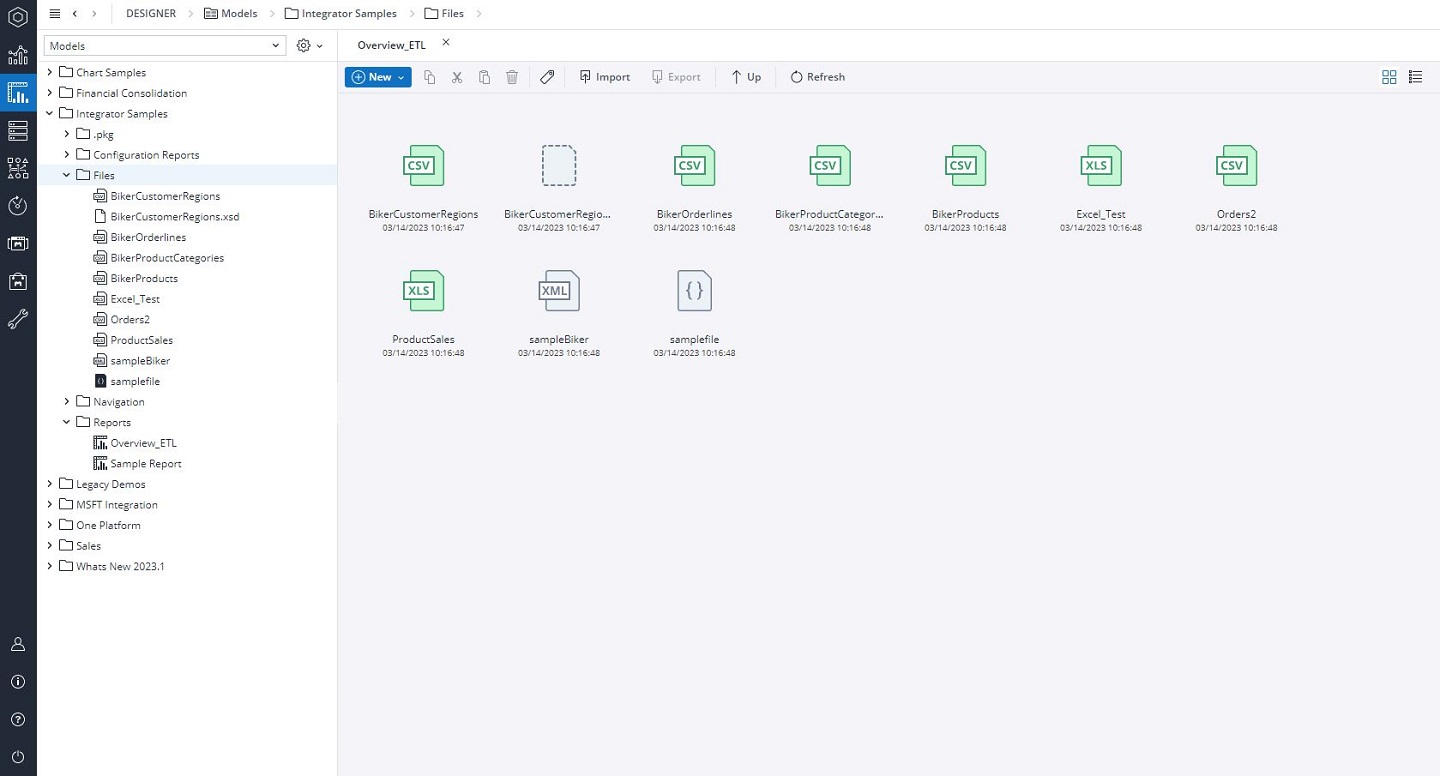Jedox Integrator offers sample projects that show various features and capabilities in action. These sample projects can be installed from the Jedox Marketplace by searching "Integrator samples".
After installing the Integrator Samples, open the Integrator panel in Jedox Web and select the Integrator Samples group on the left side:
The samples cover a wide variety of topics, from specific extracts of data sources and the processing of data via various transforms, to loading data into Jedox In-Memory DB or other storage locations.
Most of the projects are ready-to-run. Some projects do not include a load, but instead only demonstrate the use of an extract and/or transform. Other projects may require a specific source system, e.g. a relational database.
The Integrator Samples package also includes an overview page showing available ETL sample projects. The overview can be found in the Designer component under Models / Integrator Samples (see screenshot below).
The Integrator Samples model also provides an example for running an integrator job with an Action button. You can see this example in the Reports.
Source data files that are used by some of the samples, such as CSV files, can be found in the same location, in the folder "Files". This folder also is the target for file loads from the sample projects.
Updated February 23, 2026